Angular is a powerful front-end framework developed by Google that enables developers to build dynamic, scalable, and maintainable web applications. Known for its robust features and modular architecture, Angular is widely used in the industry to create enterprise-level applications. In this blog post, we’ll explore the basics of Angular, its key features, and how you can get started with this popular framework.
What is Angular?
Angular is an open-source front-end framework used for building web applications. It uses TypeScript, a statically typed superset of JavaScript, to provide a structured and maintainable approach to web development. Angular allows developers to create single-page applications (SPAs) that offer a seamless user experience by dynamically updating the content without reloading the entire page.
Key Features of Angular
- Component-Based Architecture: Angular applications are built using components, which are self-contained units of functionality that can be reused throughout the application. This modular approach simplifies development and maintenance.
- Two-Way Data Binding: Angular’s two-way data binding feature ensures that changes in the application state are automatically reflected in the user interface, and vice versa, reducing the amount of boilerplate code required.
- Dependency Injection: Angular’s built-in dependency injection system allows for efficient code organization and easy testing by injecting services and dependencies into components as needed.
- Directives and Pipes: Angular provides directives to extend HTML with custom behaviors and pipes to transform data for display in templates, enabling developers to create dynamic and interactive user interfaces.
- Routing and Navigation: Angular’s powerful router facilitates navigation between different views and components, allowing for the creation of SPAs with a seamless user experience.
- Reactive Programming with RxJS: Angular leverages RxJS, a library for reactive programming, to handle asynchronous operations and event streams, making it easier to manage complex data flows in applications.
Setting Up Your Angular Development Environment
To start building applications with Angular, follow these steps to set up your development environment:
Install Angular CLI: Angular CLI (Command Line Interface) is a powerful tool that helps automate many aspects of Angular development. Install it globally using npm:
Install Node.js and npm: Ensure you have Node.js and npm (Node Package Manager) installed on your machine. You can download them from the official website.
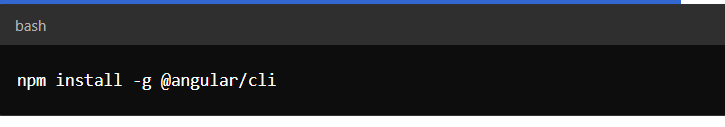
Create a New Angular Project: Use the Angular CLI to create a new Angular project by running the following command in your terminal:

Replace my-angular-app with your desired project name.
Navigate to the Project Directory: Move into your project directory:

Serve the Application: Start the development server to serve your application locally:

- Open your web browser and navigate to
http://localhost:4200to view your Angular application.
Building Your First Angular Component
Components are the building blocks of Angular applications. Let’s create a simple component to display a greeting message:
- Generate a New Component: Use Angular CLI to generate a new component:

Modify the Component Template: Open the newly created greeting.component.html file and add the following code:
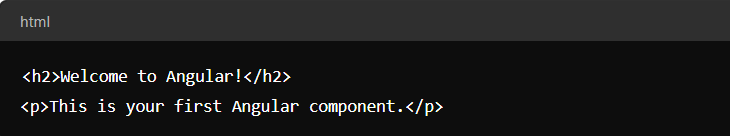
Include the Component in Your Application: Open the app.component.html file and add the <app-greeting> tag to include your new component:
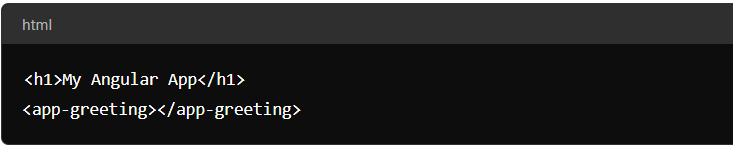
- View the Changes: Save the files and view the changes in your browser. Your Angular application should display the greeting message from your new component.
Conclusion
Angular is a powerful framework that enables developers to build dynamic and scalable web applications with ease. By leveraging its robust features and modular architecture, you can create enterprise-level applications that deliver seamless user experiences. With the basics covered, you’re now ready to dive deeper into Angular and explore its extensive capabilities.
Explore GitCodeHub for more tutorials, resources, and tips on Angular and web development. Start building your Angular applications today and unlock the potential of dynamic web development!

